반응형
from openpyxl import load_workbook # 파일 불러오기
from openpyxl import Workbook
wb = load_workbook("crocus_forloop.xlsx") # sample.xlsx 파일에서 wb을 불러온다
ws = wb.active # 활성화된 Sheet
# cell 데이터 불러오기
for y in range(1, 11):
for x in range(1, 31):
print(ws.cell(x, y).value, end=" ")
print()
# cell 갯수를 모를 때
for y in range(1, ws.max_column + 1): # 최대 column의 idx를 가져옴
for x in range(1, ws.max_row + 1): # 최대 row의 idx를 가져옴
print(ws.cell(x, y).value, end=" ")
print()
# 새로운 workbook생성
new_wb = Workbook()
new_ws = new_wb.active
# 기존 ws에서 데이터 복사
for y in range(1, ws.max_column + 1):
for x in range(1, ws.max_row + 1 + 1):
cell = ws.cell(row=x, column=y)
new_ws.cell(row=x, column=y).value = cell.value
new_wb.save("crocus_open_file.xlsx")
new_wb.close()
wb.close()wb = load_workbook("crocus_forloop.xlsx") # crocus_forloop.xlsx 파일에서 wb을 불러온다
ws = wb.active # 활성화된 Sheet
load_workbook(경로)를 통해 불러오고자하는 xlsx 파일을 불러온다.
ws = wb.active를 통해 해당 워크북을 active해준다.
# cell 데이터 불러오기
for y in range(1, 11):
for x in range(1, 31):
print(ws.cell(x, y).value, end=" ")
print()
for문을 이용하여 실제로 데이터가 잘 들어오는지 확인해본다.
# cell 갯수를 모를 때
for y in range(1, ws.max_column + 1): # 최대 column의 idx를 가져옴
for x in range(1, ws.max_row + 1): # 최대 row의 idx를 가져옴
print(ws.cell(x, y).value, end=" ")
print()cell의 끝 위치를 모른다면 (동적이라면) ws.max_column + 1, ws.max_row + 1을 이용하여 데이터를 가져 올 수 있다.
# 새로운 workbook생성
new_wb = Workbook()
new_ws = new_wb.active
# 기존 ws에서 데이터 복사
for y in range(1, ws.max_column + 1):
for x in range(1, ws.max_row + 1 + 1):
cell = ws.cell(row=x, column=y)
new_ws.cell(row=x, column=y).value = cell.value
new_wb.save("crocus_open_file.xlsx")
new_wb.close()
wb.close()위와같이 새로운 new_wb를 생성하고 ws의 cell값을 new_ws로 복사해준 후 save를 해주면 복사가 가능하다.
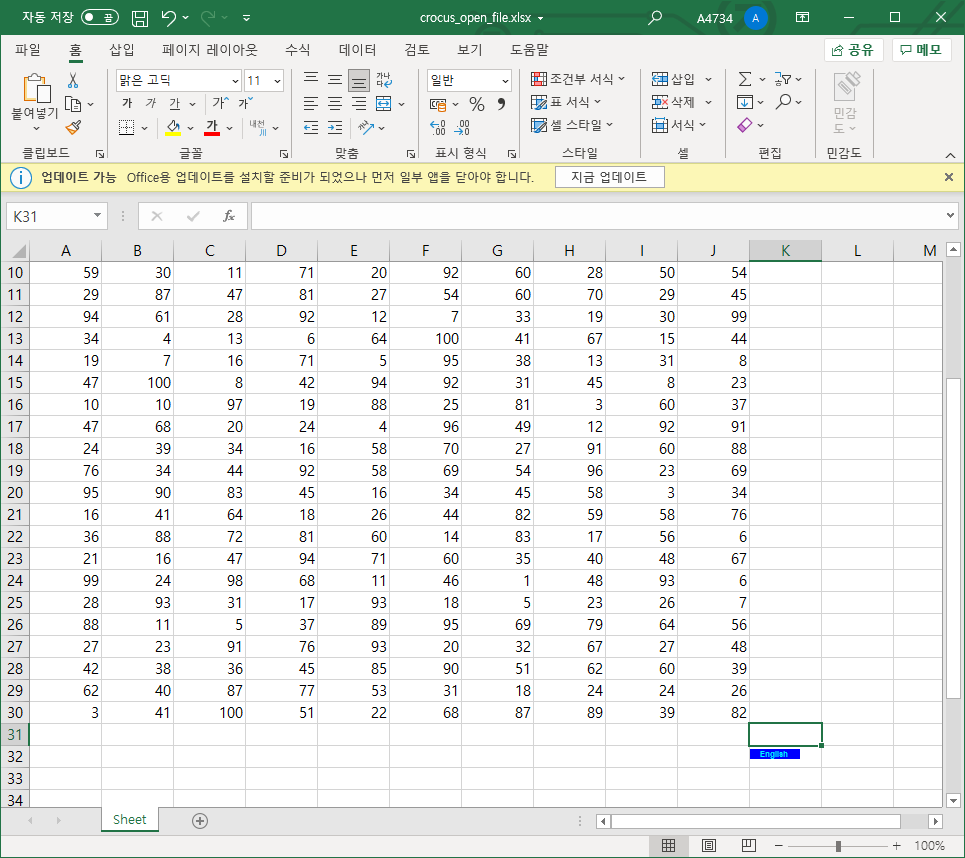
반응형
'Basic > Python' 카테고리의 다른 글
| [openpyxl] 7. 파이썬을 이용한 엑셀 데이터 추가 및 삭제 (0) | 2021.10.24 |
|---|---|
| [openpyxl] 6. 파이썬을 이용한 엑셀 셀 범위 데이터 계산 (0) | 2021.10.23 |
| [openpyxl] 4. 파이썬을 이용한 엑셀 반복문 (0) | 2021.10.21 |
| [openpyxl] 3. 파이썬을 이용한 엑셀 셀 데이터 입력 및 출력 (0) | 2021.10.20 |
| [openpyxl] 2. 파이썬을 이용한 엑셀 시트 생성 및 복사 (0) | 2021.10.19 |