반응형
setOnTouchListener(new View.OnTouchListener() {
@Override
public boolean onTouchEvent(MotionEvent event) {
switch (event.getAction()) {
case MotionEvent.ACTION_DOWN:
return true;
case MotionEvent.ACTION_MOVE:
return true;
case MotionEvent.ACTION_UP:
return true;
}
}
}위와 같이 setOnTouchListener을 이용하려 할 때
Custom view `LinearLayout` has setOnTouchListener called on it but does not override performClick less... (Ctrl+F1)
와 같은 에러를 볼 수 있다.
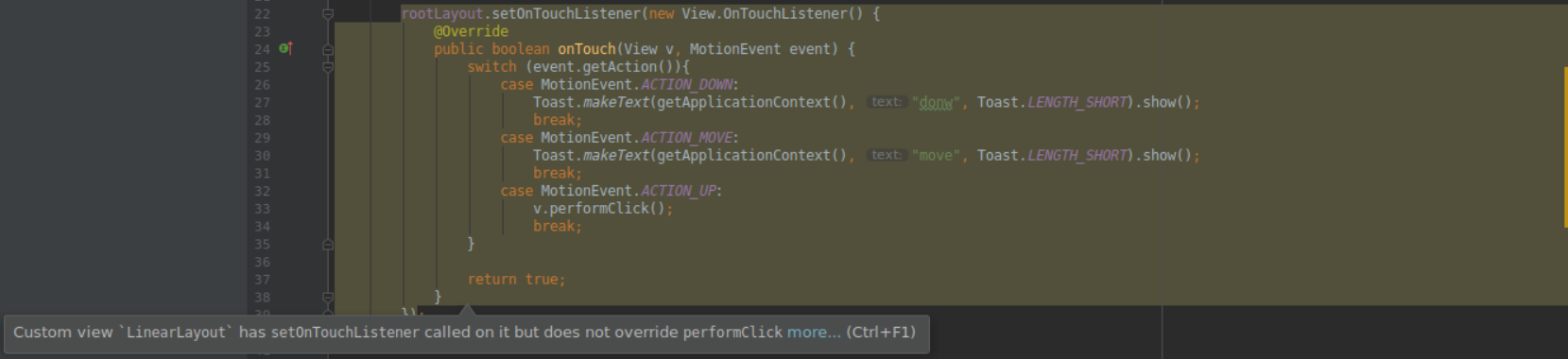
이렇게 Warning을 주는 것은 touchListener를 등록함으로써 원래 정해져있던 동작을 안할수도있으니 명시적으로 performClick을 호출해서 clickListener를 호출해주라는 의미이다.
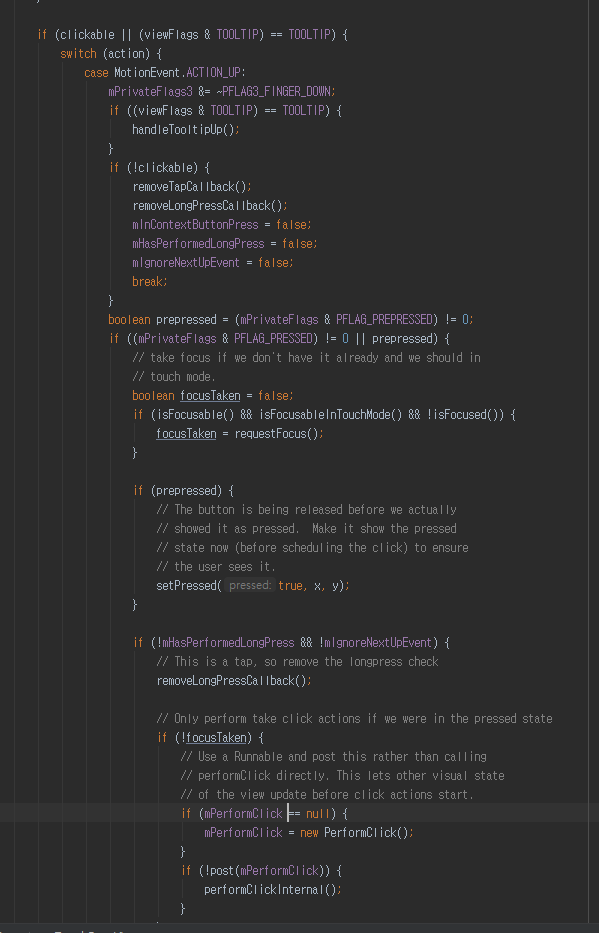
실제로 ACTION_UP에서 보면 performClick()를 호출하고 있다.
이를 해결하기 위해 두가지 방법이 존재하는데, 하나는 Silencing the warning 을 이용하여 Warning을 없앨 수 있다.
@SuppressLint("ClickableViewAccessibility")
코드를 통해 이 문제를 해결하기 위해서는 performClick를 Override해달라는 문구가 담겨있다.
따라서 아래와 같이 해준다면 우리는 이 문제를 해결 할 수 있다.
아래와 같이 내가 만든 커스텀 뷰를 xml에 작성해준다.
activity_main.xml
<?xml version="1.0" encoding="utf-8"?>
<LinearLayout xmlns:android="http://schemas.android.com/apk/res/android"
android:layout_width="match_parent"
android:layout_height="match_parent">
<com.example.myapplication.RootLayoutView
android:layout_width="match_parent"
android:layout_height="match_parent" />
</LinearLayout>
MainActivity.java
package com.example.myapplication;
import androidx.appcompat.app.AppCompatActivity;
import android.os.Bundle;
public class MainActivity extends AppCompatActivity {
@Override
protected void onCreate(Bundle savedInstanceState) {
super.onCreate(savedInstanceState);
setContentView(R.layout.activity_main);
}
}
아래와 같이 performClick를 Override해준다.
RootLayoutView.java
package com.example.myapplication;
import android.content.Context;
import android.util.AttributeSet;
import android.view.MotionEvent;
import android.widget.LinearLayout;
import android.widget.Toast;
public class RootLayoutView extends LinearLayout {
public RootLayoutView(Context context) {
super(context);
}
public RootLayoutView(Context context, AttributeSet attrs) {
super(context, attrs);
}
@Override
public boolean onTouchEvent(MotionEvent event) {
super.onTouchEvent(event);
switch (event.getAction()) {
case MotionEvent.ACTION_DOWN:
return true;
case MotionEvent.ACTION_MOVE:
break;
case MotionEvent.ACTION_UP:
performClick();
return true;
}
return false;
}
@Override
public boolean performClick() {
super.performClick();
doSomething();
return true;
}
private void doSomething() {
Toast.makeText(getContext(), "move", Toast.LENGTH_SHORT).show();
}
}
반응형
'Basic > Android' 카테고리의 다른 글
| Android 화면 회전 시 데이터 유지 방법 (1) | 2020.02.14 |
|---|---|
| Android AsyncTask 동작 원리 (0) | 2020.01.25 |
| [Android] kvm permission denied 해결 방법 (1) | 2020.01.17 |
| Android에서 폴더 생성(디렉토리 생성)하기 (0) | 2020.01.11 |
| 외부 모듈 import 및 so 파일 추가 (0) | 2019.12.19 |